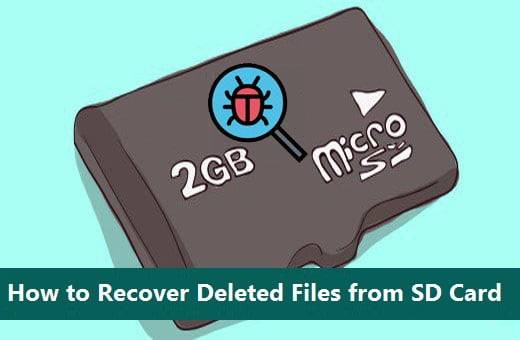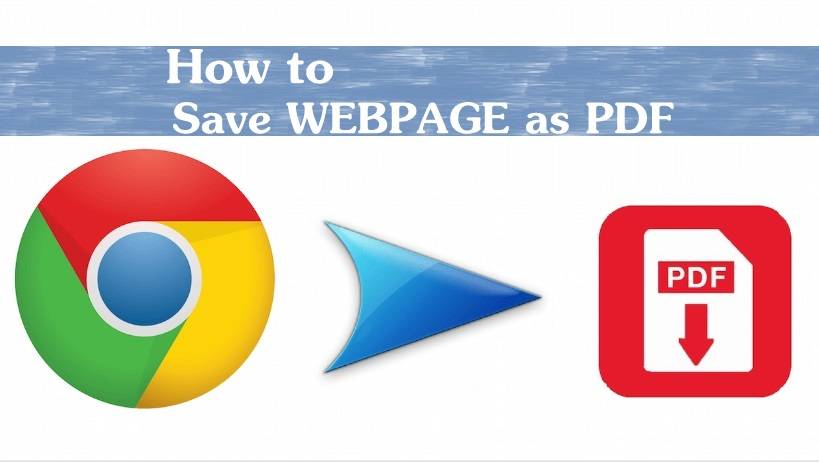- March 1, 2018
- Tech News Fit
How to Block Calls on iPhone – ( Updated )
How to block calls on iPhone – Fedup with unknown calls on your iPhone? then here is the simple trick to blocks unknown calls or unknown mobile numbers on your iPhone.…
Read More- March 1, 2018
- Tech News Fit
How to Remote Access a Computer ( Step by Step Guide)
How to remote access a computer – Yes, you can connect to another computer which is running Windows Operating System through the internet. Make sure that both the devices are connected to…
Read More- February 23, 2018
- Tech News Fit
How to Connect Bluetooth Speaker to Windows 10 PC/Laptop
How to connect bluetooth speaker to laptop windows 10 – Yes, as this technology as increased more day, many people are trying to use the wireless devices. You can see that…
Read More- February 22, 2018
- Tech News Fit
How to Delete Gmail Account – A Complete Guide
How to delete Gmail account – Gmail is the best email service platform to send emails to anyone who as Gmail account all around the world. Gmail provides free service…
Read More- January 30, 2018
- Tech News Fit
How to Recover Deleted Files from SD Card
Recover Deleted Files from SD Card – Yes, sometimes even we will have a bad day in one or the other way. One type of bad day is sometimes we forget to…
Read More- January 26, 2018
- Tech News Fit
How to Transfer Contacts from iPhone to Android
How to transfer Contacts from iPhone to Android – Yes, you can transfer contacts from iPhone to Android device easily by following the simple steps. If you are using HTC One M8…
Read More- January 23, 2018
- Tech News Fit
How to create a shortcut to a Website
How to create a shortcut to a website – Almost each of us visit a web page which we use regularly on our PC/Laptop right? If yes, then this article will…
Read More- January 20, 2018
- Tech News Fit
How to Disable Pop-Up Blockers on Google Chrome
How to Disable Pop Up Blocker in Chrome – Sometimes it is unknown that our Chrome automatically blocks the Important Pop-ups along with Spam once. If you are Facing this…
Read More- January 19, 2018
- Tech News Fit
How to Convert a Web Page to PDF
How to Save Webpage as PDF– Many users want the web pages to save to other device but they take the picture or else they take a screenshot. But by doing…
Read More- January 7, 2018
- Tech News Fit
How to Remove Apps from IPhone with in Few Seconds
How to Remove Apps from iPhone – Have you ever thought of Deleting an APP on your iPhone? If you have done it, then few reasons may be like Phone…
Read More