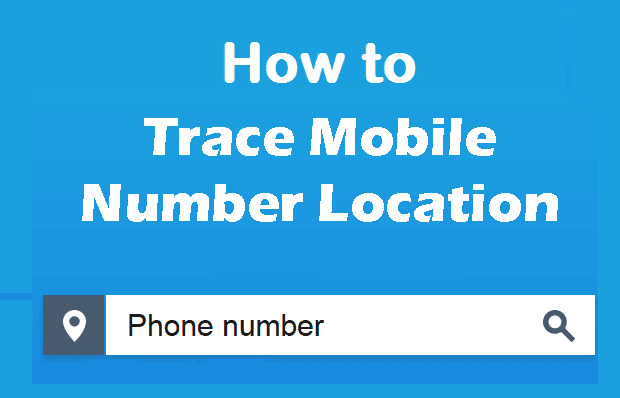Tinder is one of the most popular dating app in the world. Earlier users were using Tinder on desktop mostly but the company is mostly focusing on Tinder app now. The app came into added on the app store and playstore in 2012. If you are looking for ideal partner or like minded folks then you should try this app. Tinder gives us an opportunity to communicate between mutually interested users.
You can get used to this app very easily and is so simple and the user interface is very straight forward. Even the registration for the application is very short. You can register using your mobile or else you can use your mobile number.
Now we coming back topic if you’re looking for easiest way to delete tinder account, then you have clicked the right link we will tell you how to do it in the most simple way.
Delete Tinder Account ! Latest 2018 Steps To Delete Tinder
One amazing thing about this app is Tinder is available across 190 countries. Tinder is one of the top rated app under dating apps category.
Most of them are interested but don’t know about Tinder signup for them the below steps are helpful
- Download the Tinder mobile app on your Android or iOS device.
- Login with Facebook. Don’t worry Tinder won’t ever post to your Facebook.
- Grant access to your device location.
Just a three step process that helps you signing up for Tinder.
Once you login you need to adjust the setting like what gender you are looking for and age and then save so that you can the profile which matches your settings.
You just need to swipe the profile picture of others. If you swipe right means you like it and if you swipe left which means you don’t like it.
You can chat with the person only if both of them shown interest on each other by swiping left.
Now comes to the major part. If you find your soulmate and not interested in all these apps and want to delete completely then please follow the below steps.
- You just need to open the app on your mobile device.
- Tap on the profile which is on left.
- Scroll down till you find two options Logout and the other is Delete Account.
- Find and tap the “Delete Account” button.
- Tap the “Okay” button to delete the account completely.
Uninstalling the app from the device doesn’t mean that you have deleted the account completely please make a note of it.
The above are the steps and information that related to Tinder. Hope the information is helpful to understand the dating app completely.
This article was provider by Kundan from deactivatetwitter.com