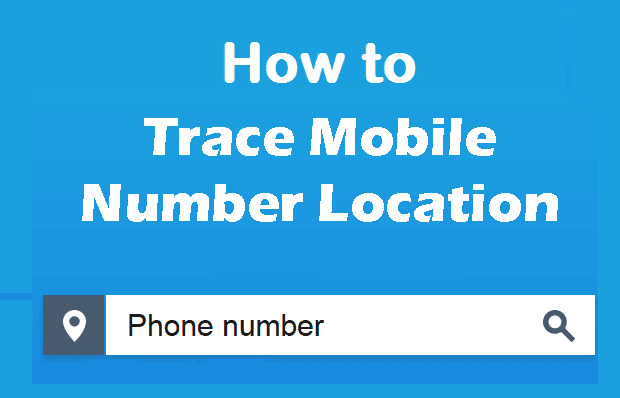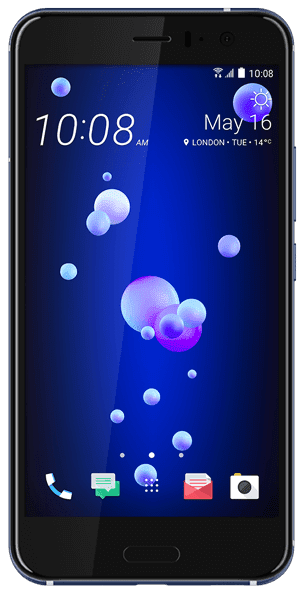Meizu M2 Note
Meizu has been the most recent Chinese smartphone maker to enter the Indian market. It started off with the launch of the Meizu m1 note which was launched in May for Rs 11,999. It has been three months since that launch and Meizu is already out with an upgrade – the Meizu m2 note. To be fair to Meizu, the m1 note has been selling in China for a while now, but it’s good to see that it hasn’t delayed the launch of its latest phone in India. In fact, its flagship device, the Meizu MX5 has also been launched in India last week. It’s just another example of the importance of the Indian smartphone market. So let us see how the Meizu m2 note performs

Meizu m2 note uses the same design language as its predecessor. It comes with a plastic unibody design that completely wraps around the phone. The resemblance to the iPhone 5c and some older Nokia Lumia phones is pretty obvious. The dark gray coloured phone has quite a smooth finish and the rounded edges do not assist with a rock solid grip. But we like the fact that the camera is flush with the rear side and does not jut out.
The top edge has a 3.5mm audio jack, on the left hand side you have the nano SIM card slot, on the right you have the volume rocker button followed by the power/standby button. The base has the microUSB port beside which you have the opening for the speaker grills. On the base in the front, you have a physical button in place of the soft key that was there in the m1 note. The button has a nice feedback to it, but it also works with a touch interface. There are no back or task switch soft keys on either side of the button.

It seems that the user interface has been designed keeping Chinese fonts in mind. This becomes evident when you open the settings menu as well as with the notifications. The font size, even when made small, gives text which overflows on notifications and in the settings menu.
The two columns for settings menu is quite cumbersome and if you are used to the traditional Android settings menu, this will come across as a bit odd. Also in terms of apps, the phone only had Play Store, Maps and Search from the Google bouquet.