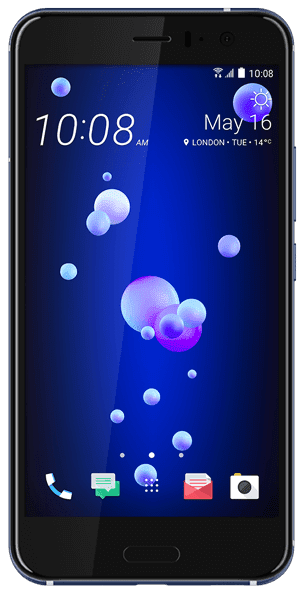How to Block a Number on Android Mobile Phones – It has become easy to connect anyone from the mobile phones as the technology as increased much more than previous. You can make a call or you can text the person or you can send a mail which you can send a message within few seconds. You can choose any of the platforms to share or talk to a person. But even this as becoming a headache if you get a call from the unknown number or even if you get a message from an unknown number. But if it is mail, you can ignore and you can proceed. But if you get a call from unknown number and they misbehave then it will be a serious issue. So better to block the number which you think that it is not required. So if you do not know how to block the number from your Android Device then you can read the tutorial about How to Block a Number on Android Mobile Phones.

Simple Guide to Block a Number on Android Mobile Phones
You can see almost all Android Phones have the same method to block a Mobile Number from your device. So you need not worry about the process to block the number on your device. If it is an Android Device then it is enough.
- Open your Android Device and then go to your received call list.
- Tap on the Mobile Number which you want to block. As you tap on it you can see many options like Send Message, Call Details, Block Caller, Create New Contact. But as we want to Block the Caller, Tap on the Block Caller.
- As you tap on it, you will be asked to check once again. Tap on OK.
- If you have saved the mobile number then open the Phone App. Search for the mobile number which you want to block.
- Tap on it and then Click on More. You can see Block Number option. Click on it and then Click OK.
So by this way, you can be strong by blocking the mobile number on your Android Device.