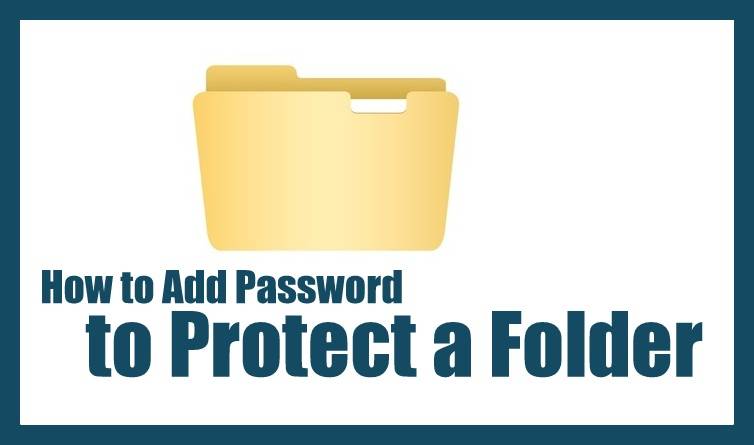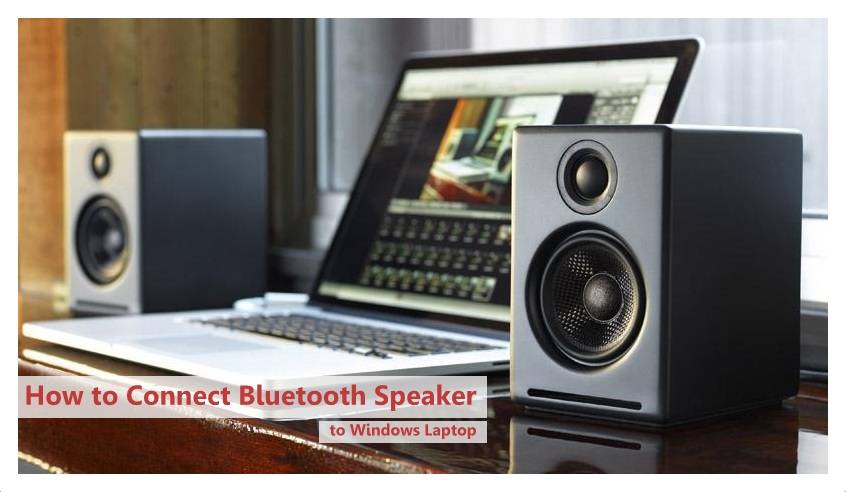How to Add Password to Protect a Folder – Yes, you can protect your files and folders by adding a password in Windows OS. If you have any personal files and folders and if you have to protect it from others then you can add a password to it and then protect the data in it. You can a password on almost all versions of Windows Operating System. So to know the process or steps to add a password to your files and folders then you need to follow the complete article which I have mentioned below.
By following this article, you can protect your files and folders from other by using the third party application on your Windows device. Follow the steps mentioned below clearly and then choose the right folder to add the password or else copy all the files and folders in one folder and then put a password to it.That would be easy for you to open the files or folders.
Add Password to files and folders in Windows Vista, 7,8, 10 Operating System
Remember that there is no inbuilt option to add a password to your files and folders in any of the Windows Operating System. So you need to use a third party software program to do so.
- Move all the files and folders into a single folder.
- Now choose the destination folder and then right click on the file or folder and select properties.
- Choose General tab and click on Advanced button. In Advanced button, you need to check the “Encrypt contents to secure data” box.
- Now click Apply and then Ok.
As you click OK, your folder will be encrypted and then anyone cannot see the exact data in the folder. You can do such encryption to any of the folders you want on Windows Operating System.